Transactions Overview
When you first set up your portfolio, it's important to understand how transactions are managed. We recommend familiarizing yourself with this concept before you begin logging transactions.
Two Tabs: My Input and Adjusted
1) My Input
- All transactions added by user on Portseido will be displayed in the My Input tab
- These entries come from either manual input or imported brokerage reports
- Common transaction types include: Buy, Sell, Deposit, Withdraw, Taxes and Dividend
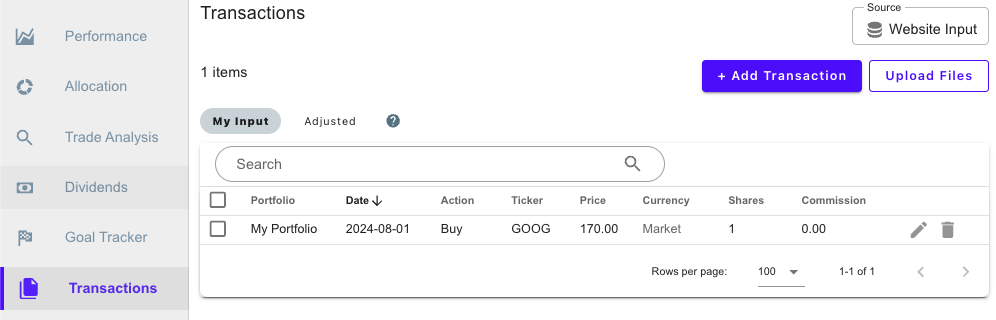
2) Adjusted
- Once Portseido processes your input transactions, our system may generate additional transactions on your behalf
- You'll notice more transactions in this tab than what you originally entered
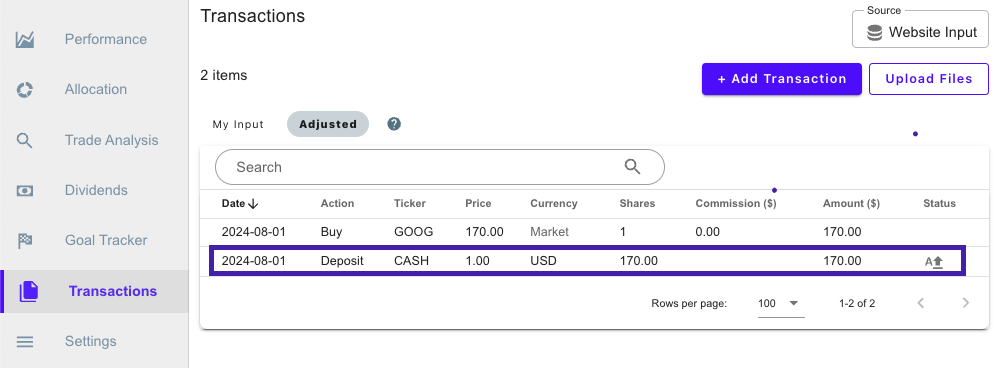
Examples of System Generated Transactions in Adjusted Tab
| Action | Icon | Description |
|---|---|---|
| Auto Deposit |  |
If the system detects insufficient cash before a stock purchase, it will automatically add the necessary deposit for you. |
| Dividend Transaction |  |
When your holdings pay dividends, these transactions will appear automatically under this category. |
| Dividend Tax |  |
If you have set up dividend tax rate in portfolio settings, the system will automatically calculate and add in Adjusted tab for you. |