Configure portfolio settings
This guide aims to help you personalize Portseido by configuring various options in settings page to match your needs.
How to create a portfolio?
You can create a new portfolio easily in two places.
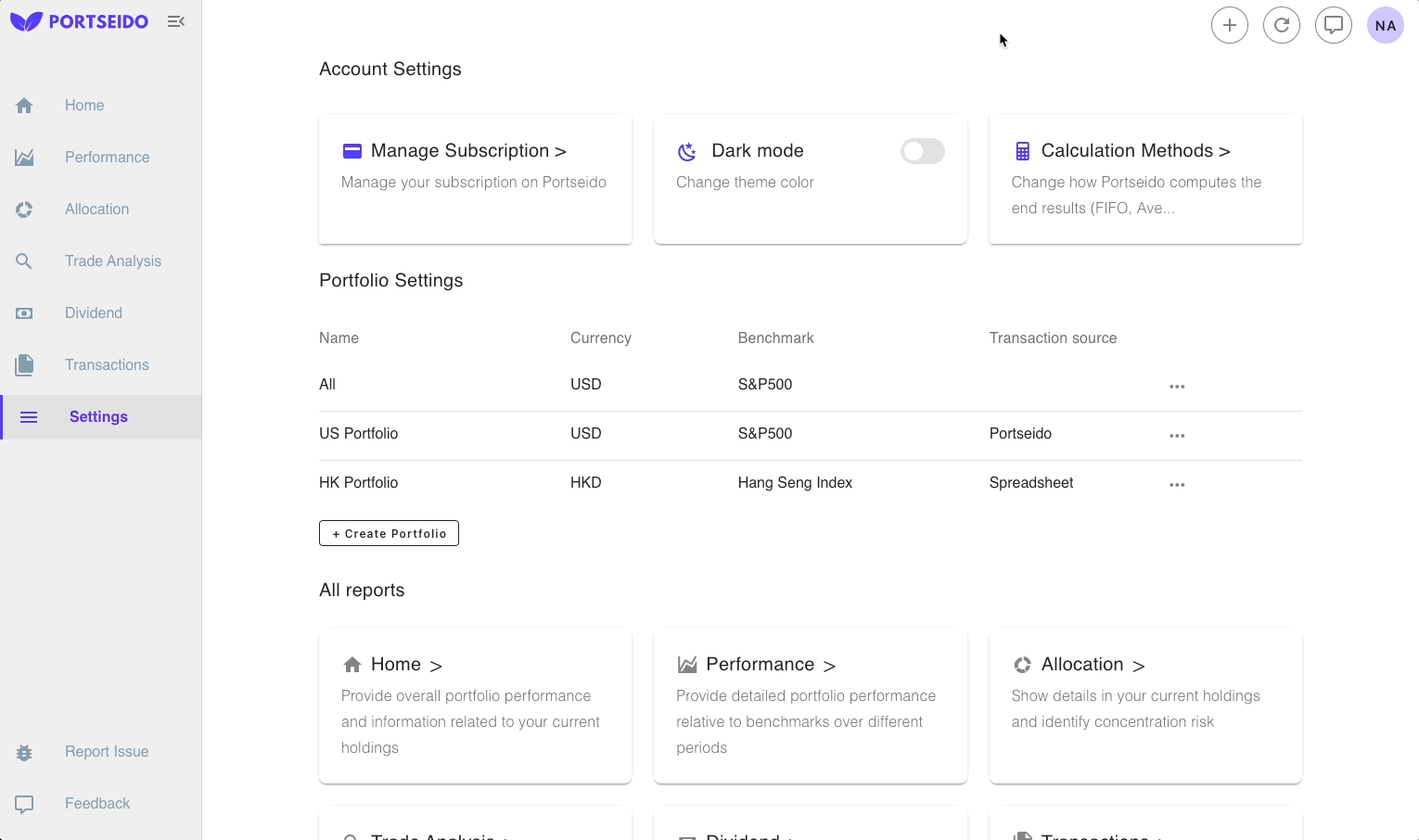
First is in the add transaction prompt by clicking + button at the top-right corner of the page. Then click "+ Create Portfolio" button. You will have to fill out the portfolio settings, but you can change it later. Each field will be explained below in this article.
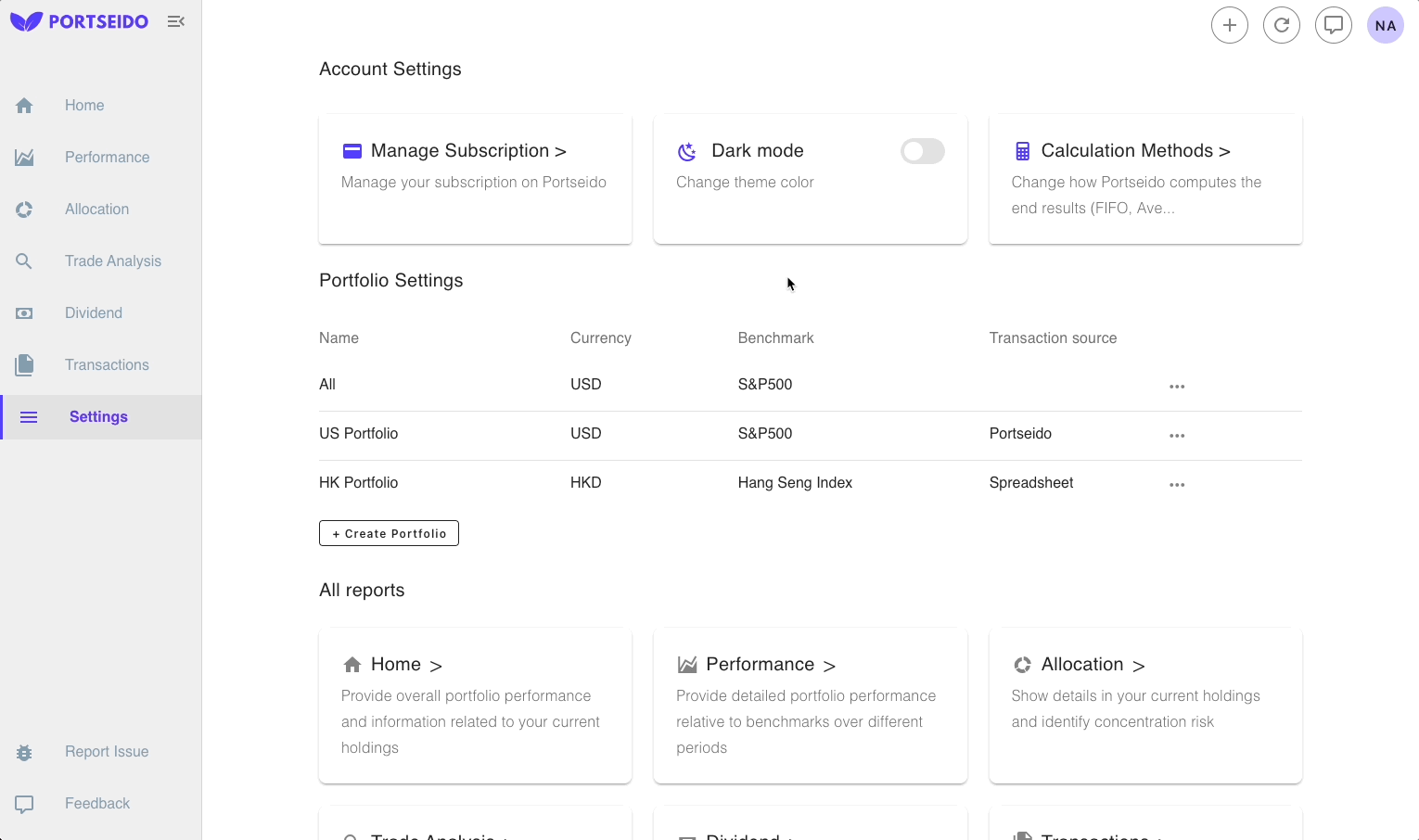
Second is in Portfolio Settings section of the settings page. You can click "+ Create Portfolio" button right away.
Portfolio Settings
To manage your settings, you can go to settings page. There will be a user-level settings displayed at the top including Subscription, Theme and Calculation Methods. The second section displays settings for each portfolio individually (plus a settings for All which is an aggregated view of all portfolios).
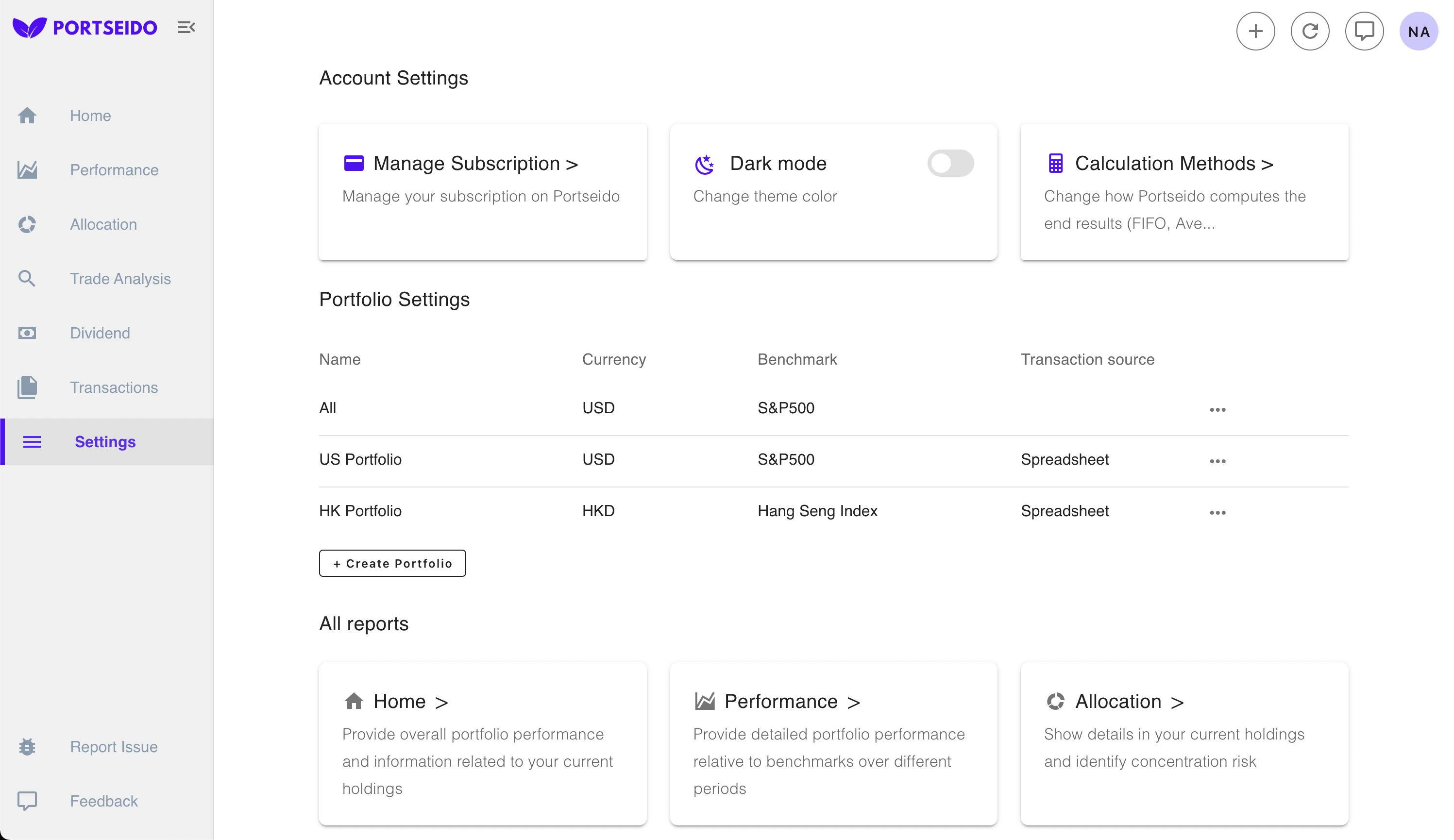
1. Currency
You are able to choose your preferred currency to be displayed for each portfolio in Portseido. We will take into account FX gain / loss for you automatically.
2. Benchmarks
Benchmarks are market indices, etfs and other assets that are used to compare to your portfolio performance. This can be useful when you try to assess your performance relative to other investment opportunities. We have an article on benchmarking already which explain also how to choose the right benchmarks. Check it out here.
3. Transaction Source
With this, Portseido enables you to change the source of your transaction data. You can choose to maintain the trade data within our UI or using Google spreadsheet.
4. Theme
Portseido is available in both light and dark themes. You can toggle to see the change there.
5. Calculation methods
Some metrics are able to be calculated in multiple ways such as average cost. You can configure these methods yourselves in Calculation methods settings. These metrics include:
- Average Cost
It can be calculated using either FIFO method or Weighted Average method. You can read more here.
- Multiple Cash Currencies
This settings by default is disabled. This assumes that cash on hand is always in portfolio default currency, so cash will always be converted to portfolio main currency. While if it's enabled, cash will exist in multiple currencies. Read more here.