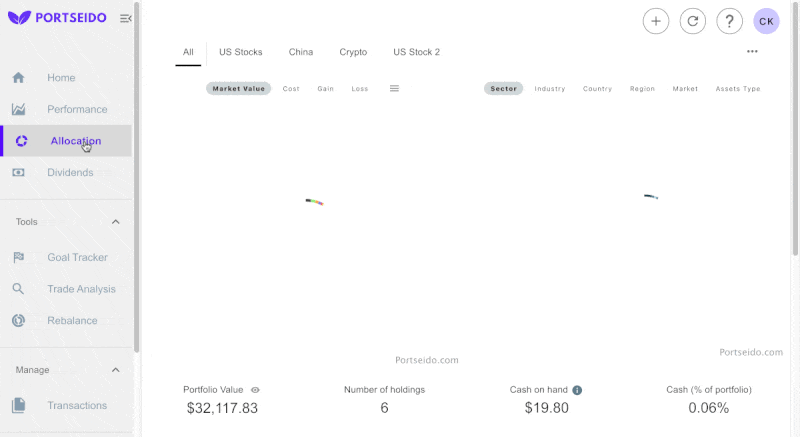Add Notes for Transactions
If you come across these key questions as you analyze your investment choices...
- What motivated your decision to buy or sell specific assets?
- Was the trade driven by rational analysis or emotional impulses like fear of missing out (FOMO) or panic?
- How can you align future trades more closely with your long-term investment strategy?
It can probably mean that you may not have documented your investment decisions when execute the trades. That's where Portseido's note feature maybe useful for you!
Portseido's Note Feature
You can jot down notes to log your rationals when those transactions are made. These note annotations will also appear on the chart, so you can easily refer back to on the "allocation" page any time.
How to add notes?
- Log-in to your Portseido account and Go to Transaction Menu.
- Click edit (Pencil Icon) on the transaction you want to add note.
-
Click Save. And that's it!
-
For users that uploaded transactions via Google Sheet and XLSX file. Just add your text under the column called "Note" and the system will automatically import this field for you.
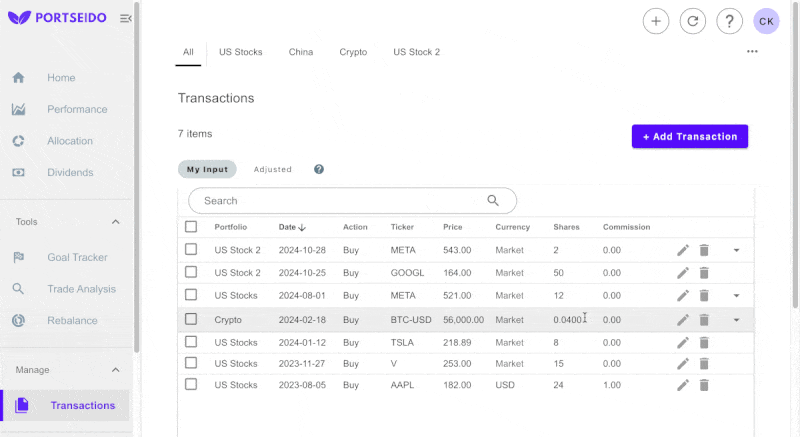
How to view notes?
- Note can be viewed from Home and Allocation Menu.
- Click on the ticker of the asset. The popup will be displayed.
- Check the chart annotation. Note will appear as one of the infomations there.