Portseido Nov 2024 Update

What have been released?
Introducing The New Feature...
Notes for Transactions
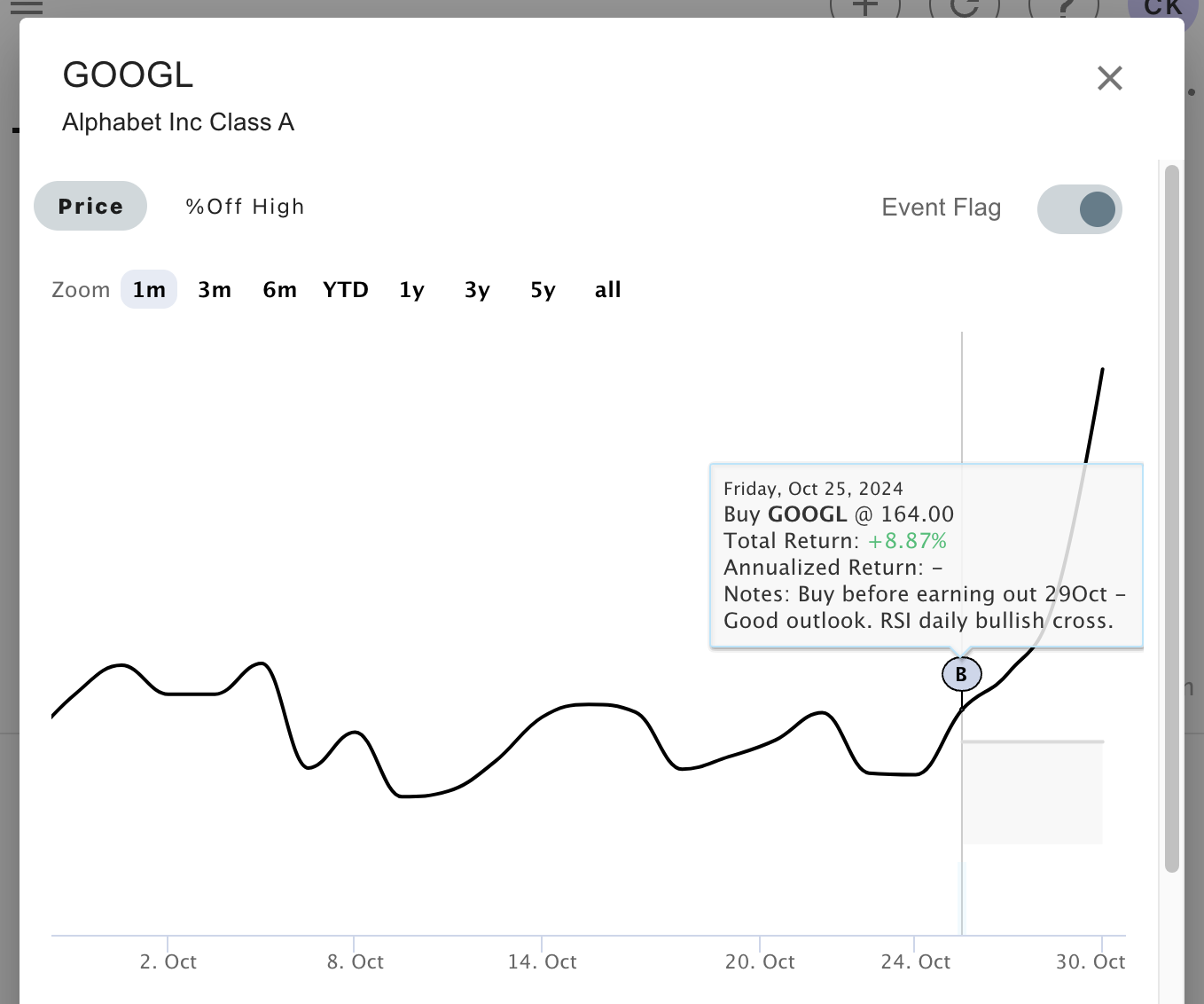
- Recall why you decided to buy/sell any assets at that time?
- Is that a panic buy? a FOMO? Do you remember it?
- Wonder how you could stick more to your strategy?
Worry not! ... Portseido now has a "Note" feature for you!
- Add notes with transactions to log your thoughts or reasons when you made that trade.
- These notes will also appear on the chart, so you can easily refer back to them anytime on the "allocation" page.
How to use Notes?
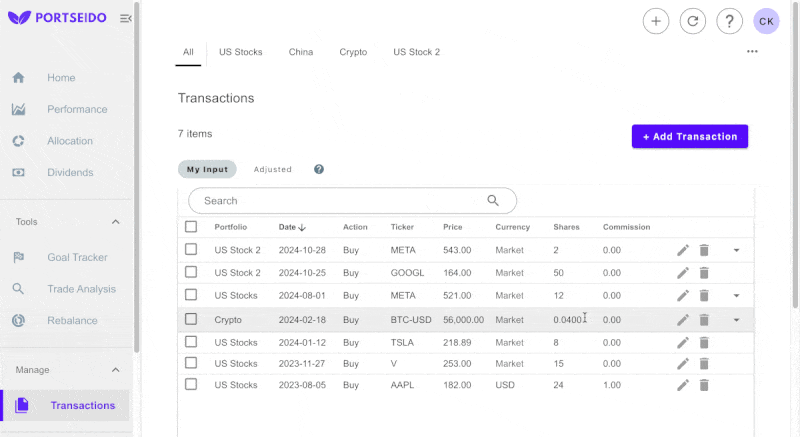
- Log-in to your Portseido account and Go to Transaction Menu.
- Click edit (Pencil Icon) on the transaction you want to add note.
-
Click Save. And that's it!
-
For users that uploaded transactions via Google Sheet and XLSX file. Just add your text under the column called "Note" and the system will automatically import this field for you.
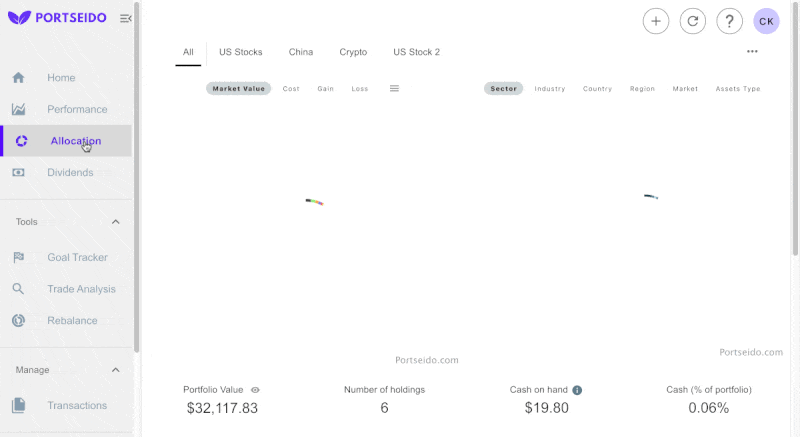
- Note can be viewed from Home and Allocation Menu.
- Click on the ticker of the asset. The popup will be displayed.
- Check the chart annotation. Note will appear as one of the infomations there.
More brokerage supports - We have added more brokerage support as follow:
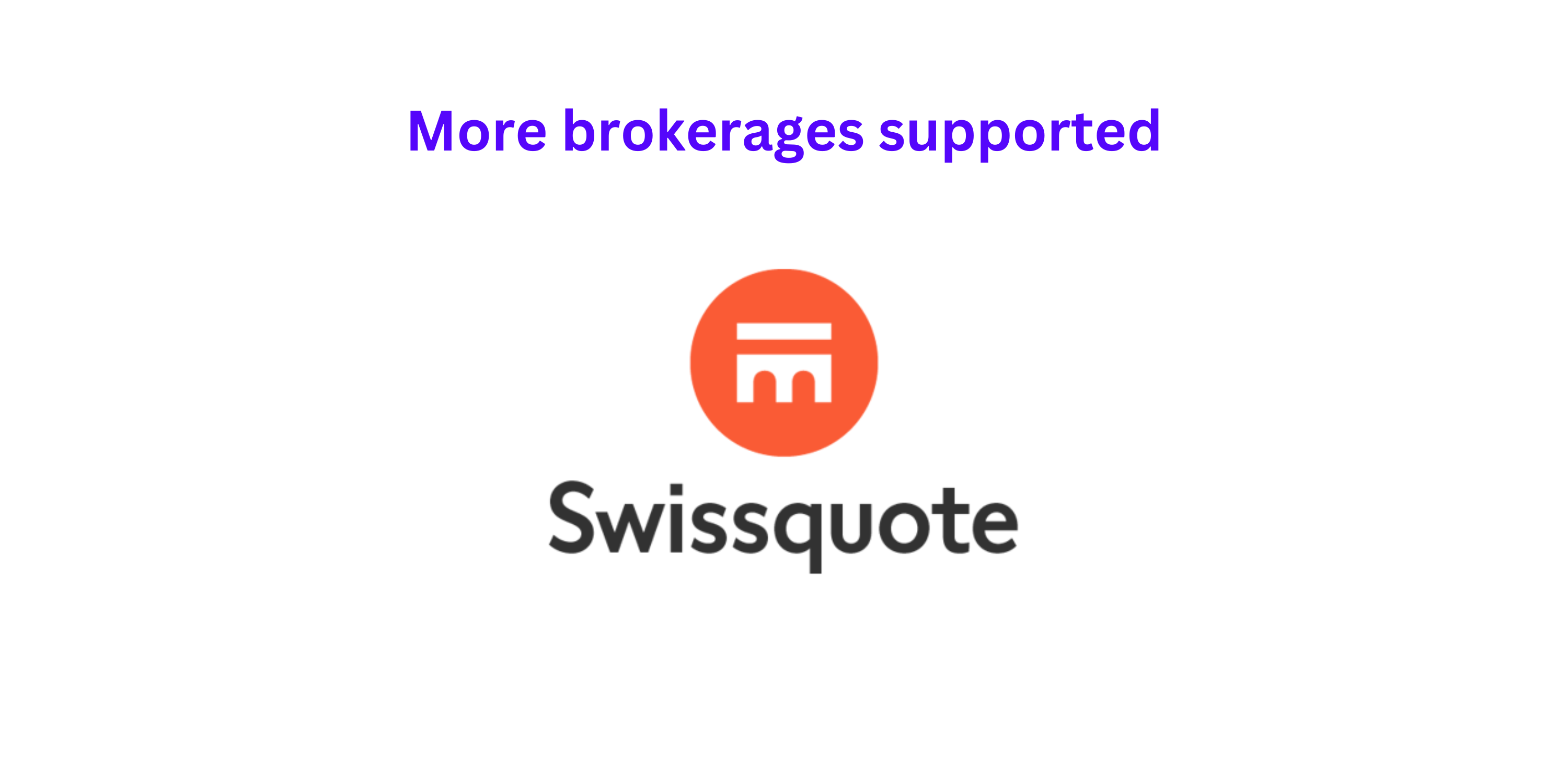
What to be released in Nov 2024?
Things we are working on... It won't be long!
- Custom Asset
- Brokerage Connection
Improving our tools to suit your financial needs is our priority. We appreciate you choosing Portseido as your partner in this financial journey.
Happy Investing!
The Portseido Team