How to Export Your Trades from Webull
In this article, we provide a step-by-step guide on how to export your trades from Webull.
Method 1: Mobile App
- Open the Webull Mobile App and tap on the Webull logo.
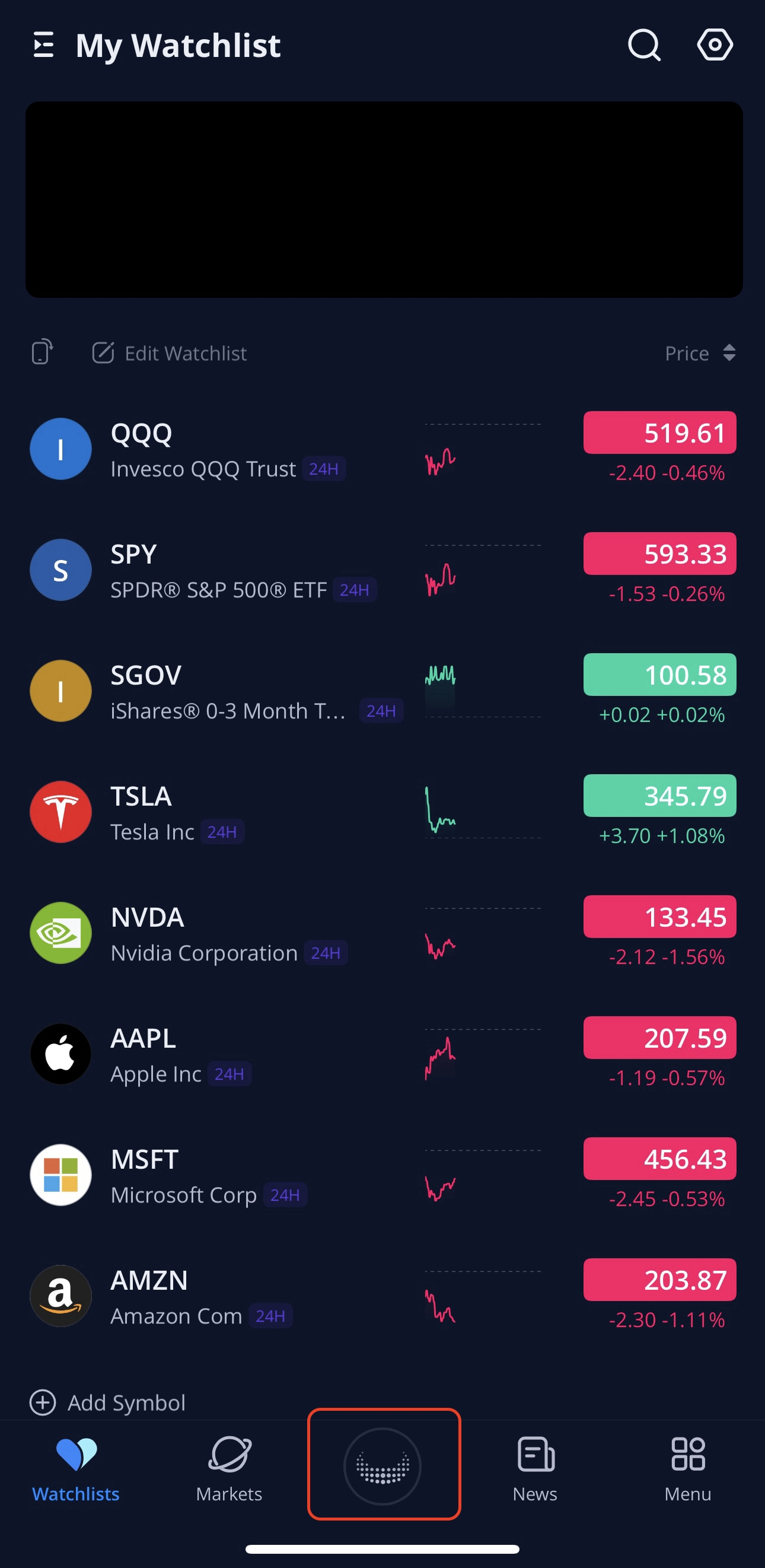
- Navigate to the "History" section of your account.
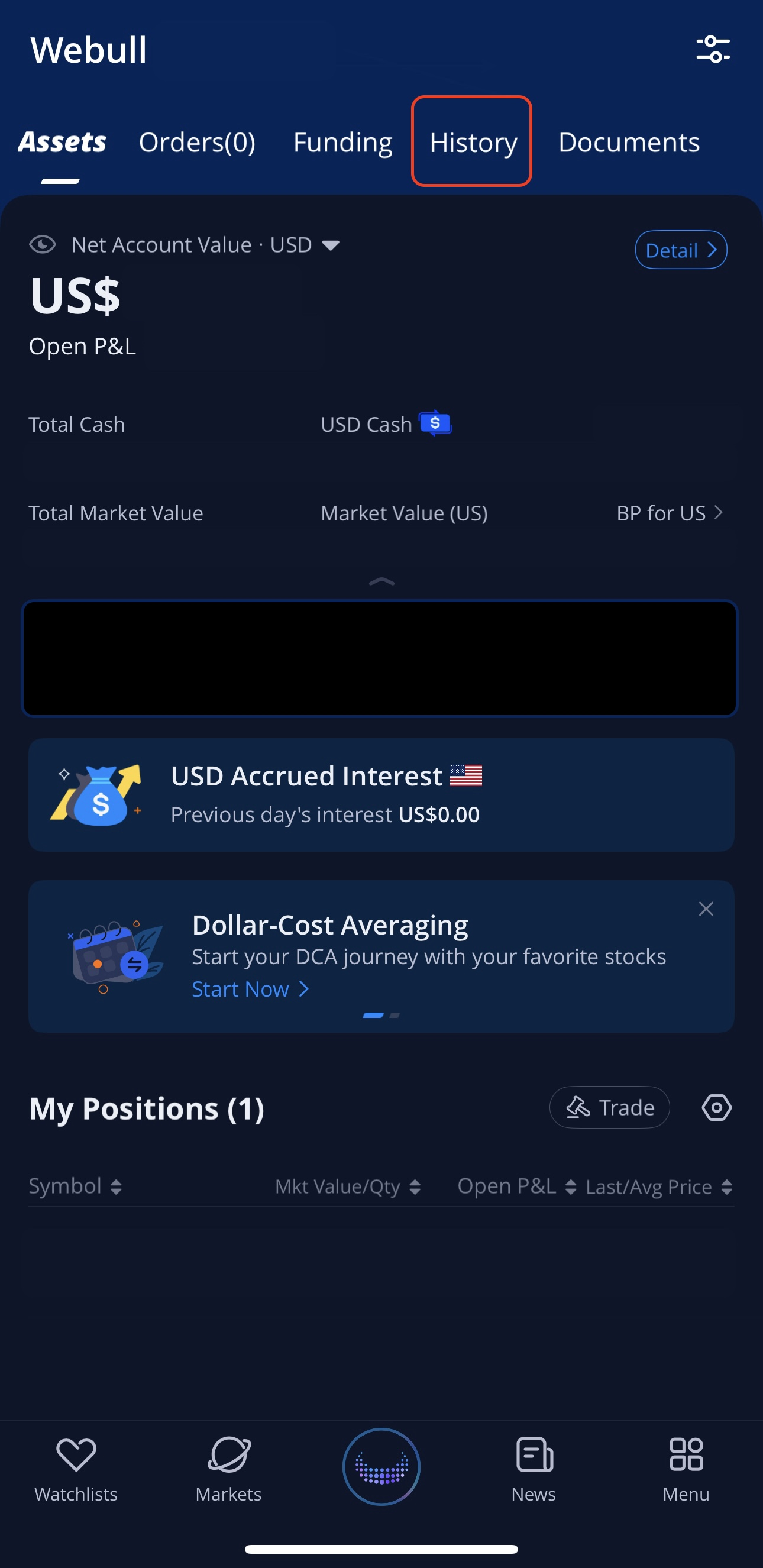
- Tap the Download icon in the top right corner.
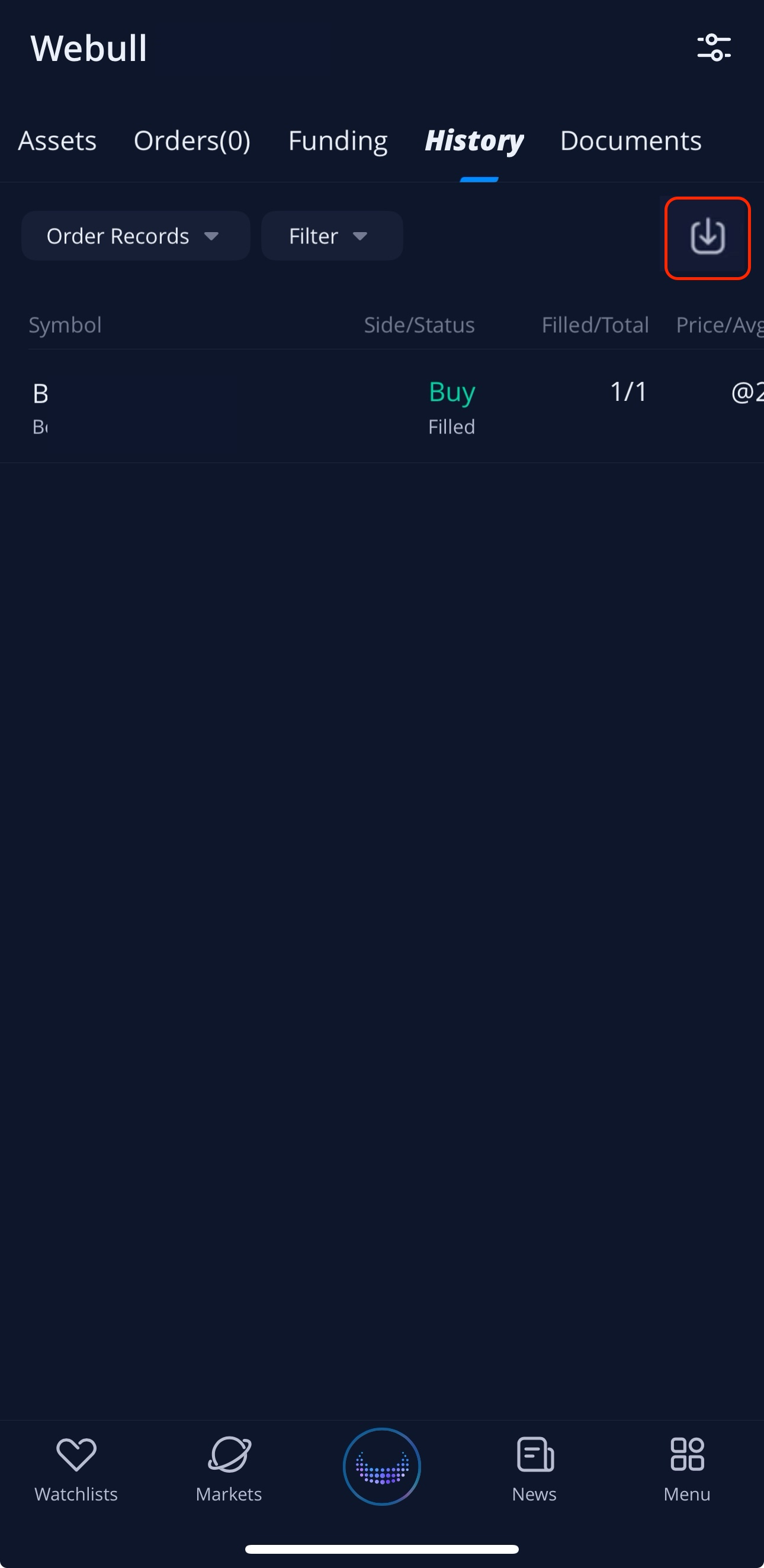
- Confirm your email address to receive the export file.
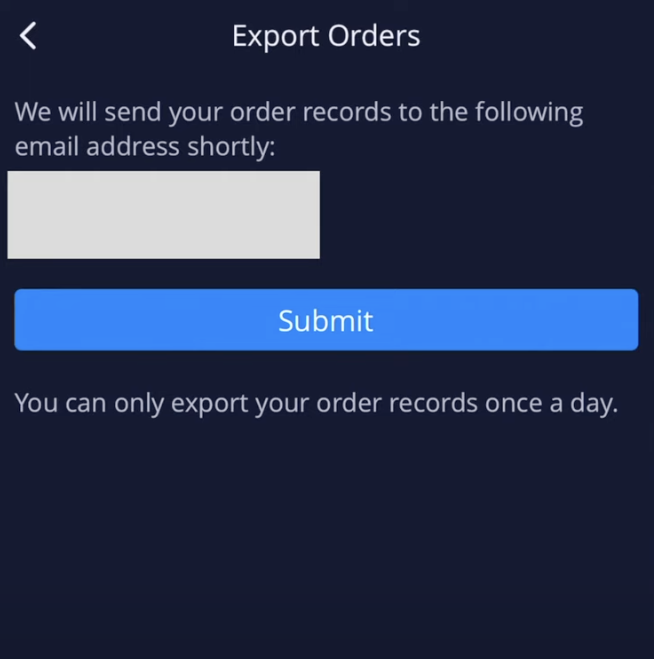
- Upload the exported file in the upload box.
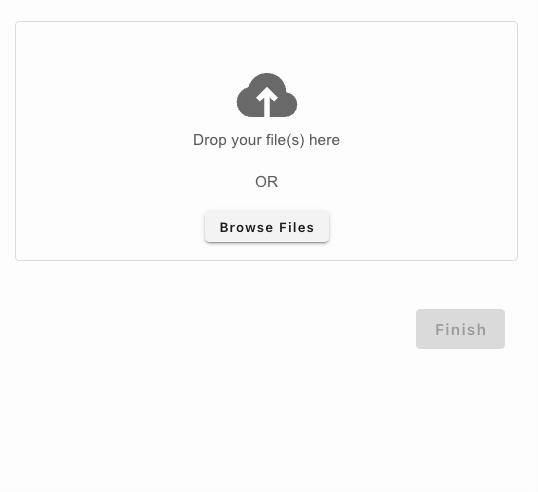
Method 2: Desktop
- Open the Webull Desktop.
- Navigate to the "Account" menu.
- Click on "Orders".
- Click the top of the window and select "Export Orders".
- Confirm your email address to receive the export file.
- Upload the exported file in the upload box.
Adding Trades to Portseido
One of the most convenient methods to add trades to Portseido is by uploading brokerage statements. Simply follow the steps above to export your trades from your Webull account, then upload them to Portseido. We will automatically process and add them to your portfolio.