How to Export Your Trades from Robinhood
In this article, we provide a step-by-step guide on how to export your trades from Robinhood.
-
Log in to your Robinhood account
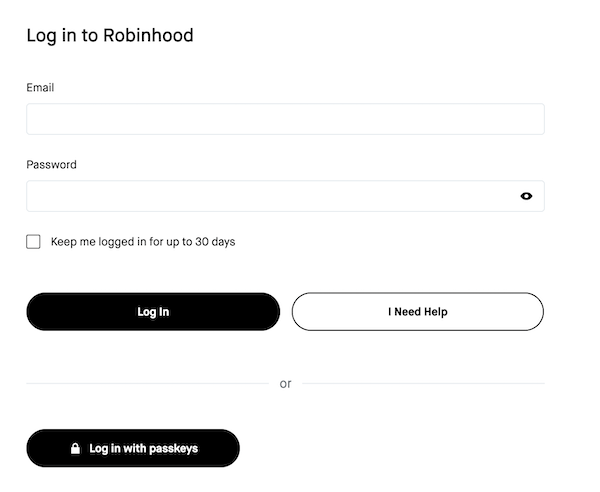
-
From the main menu, click on "Account" and select "Reports and statements"
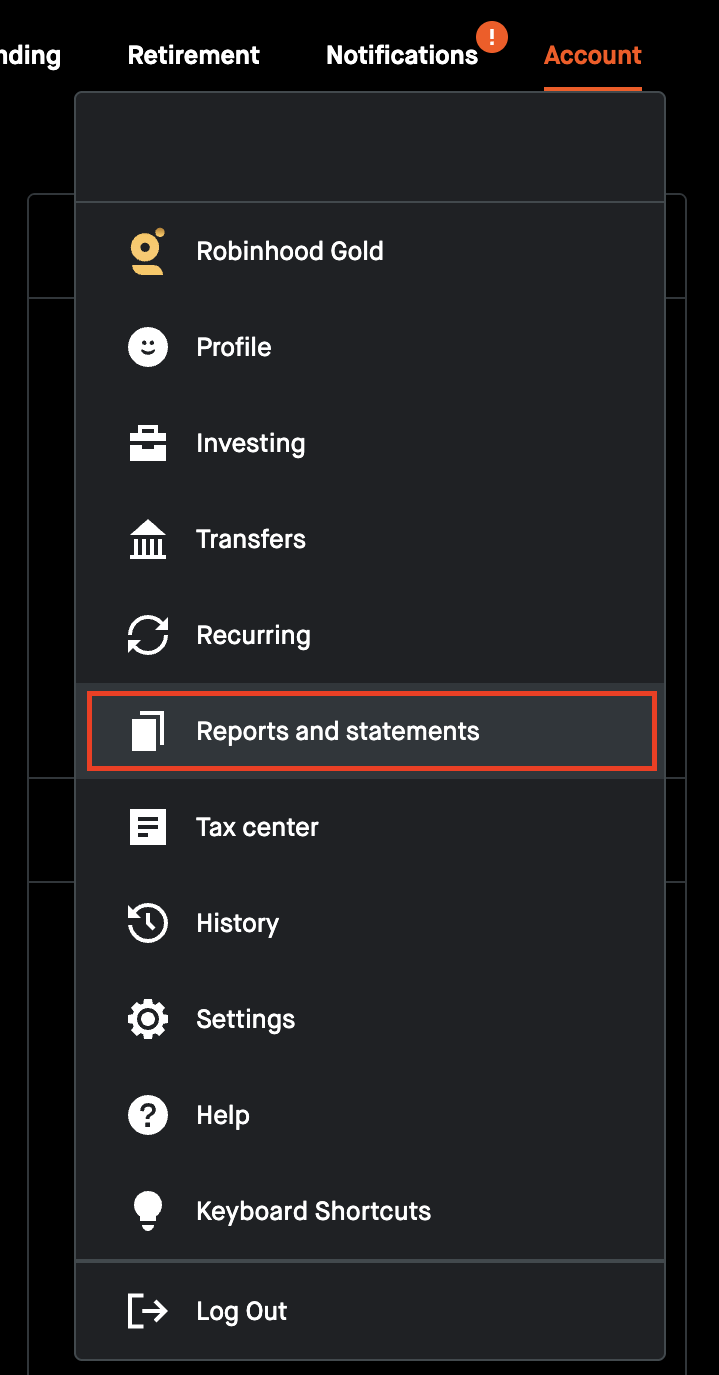
-
In the "Customize your report" section, select your account and your target date range
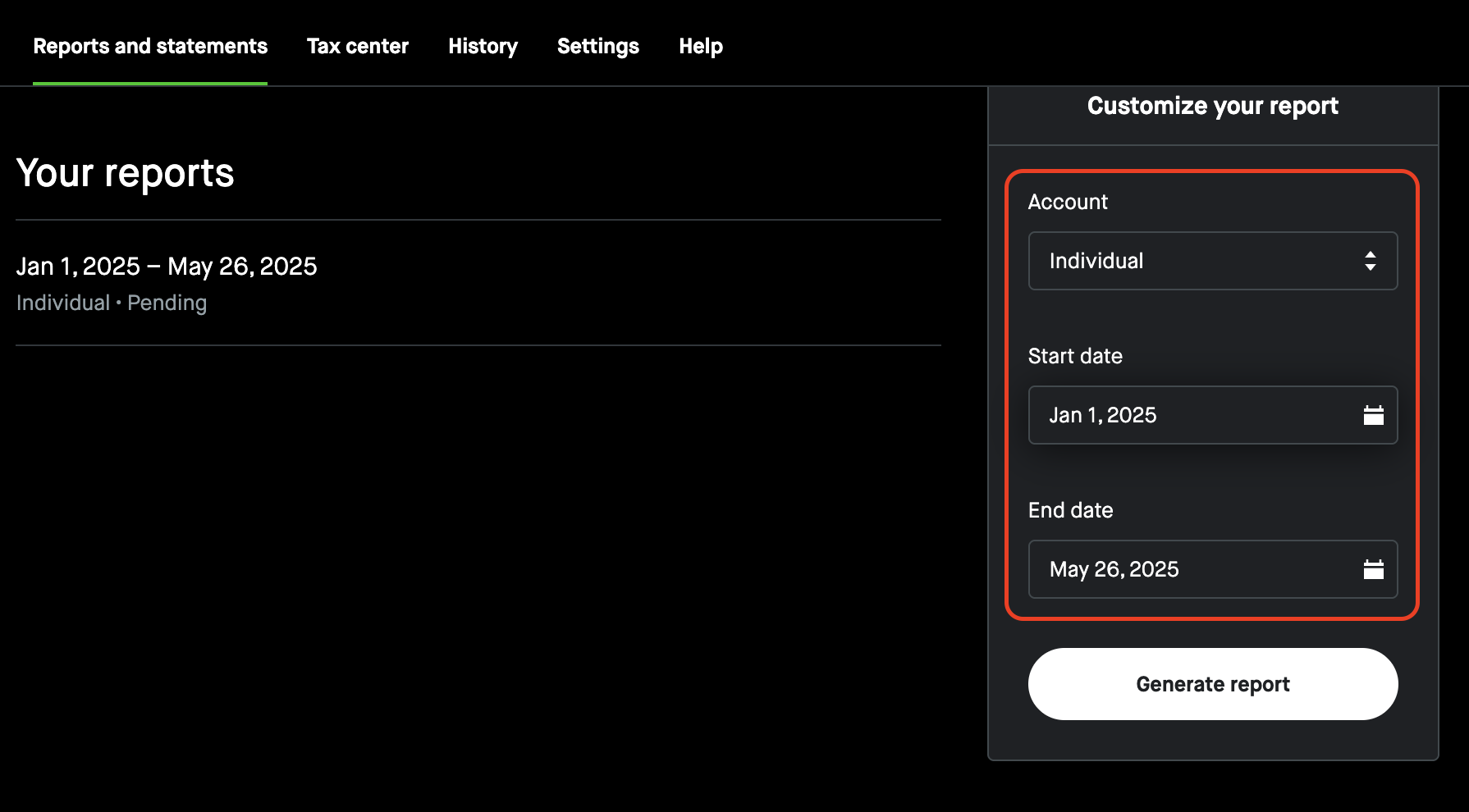
-
Click the "Generate report" button
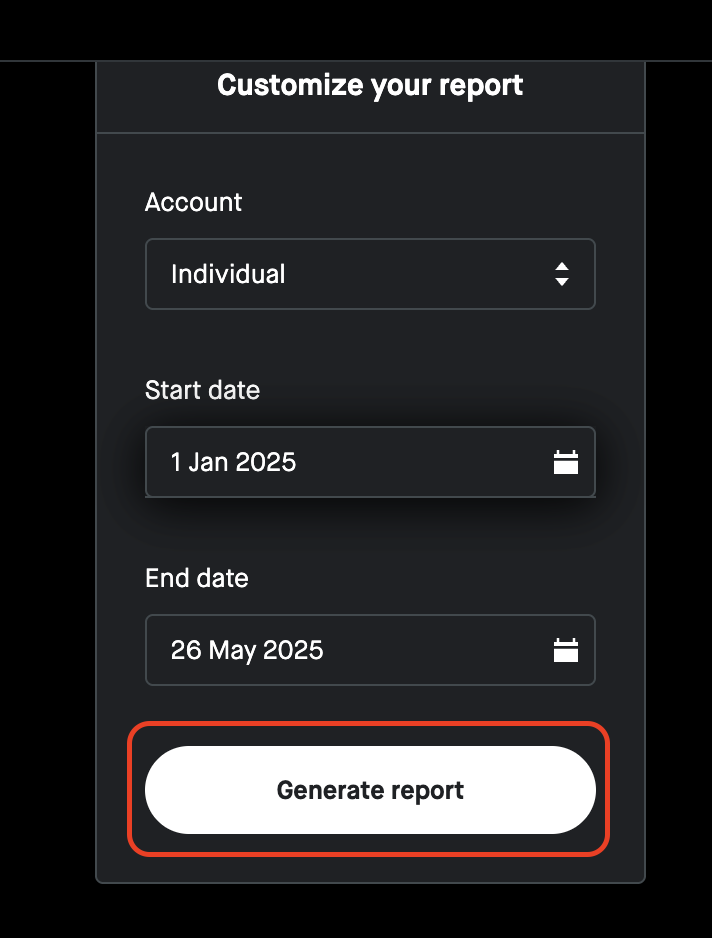
-
Wait for the report to be generated (this may take a few moments)
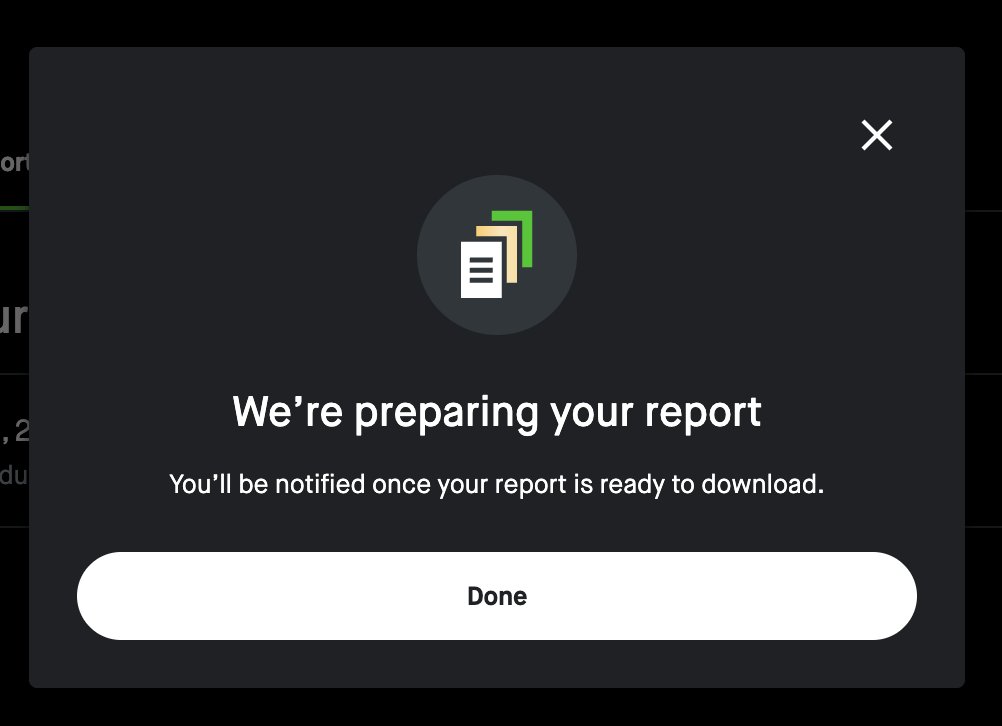
-
Once ready, click "Download CSV" to save the report
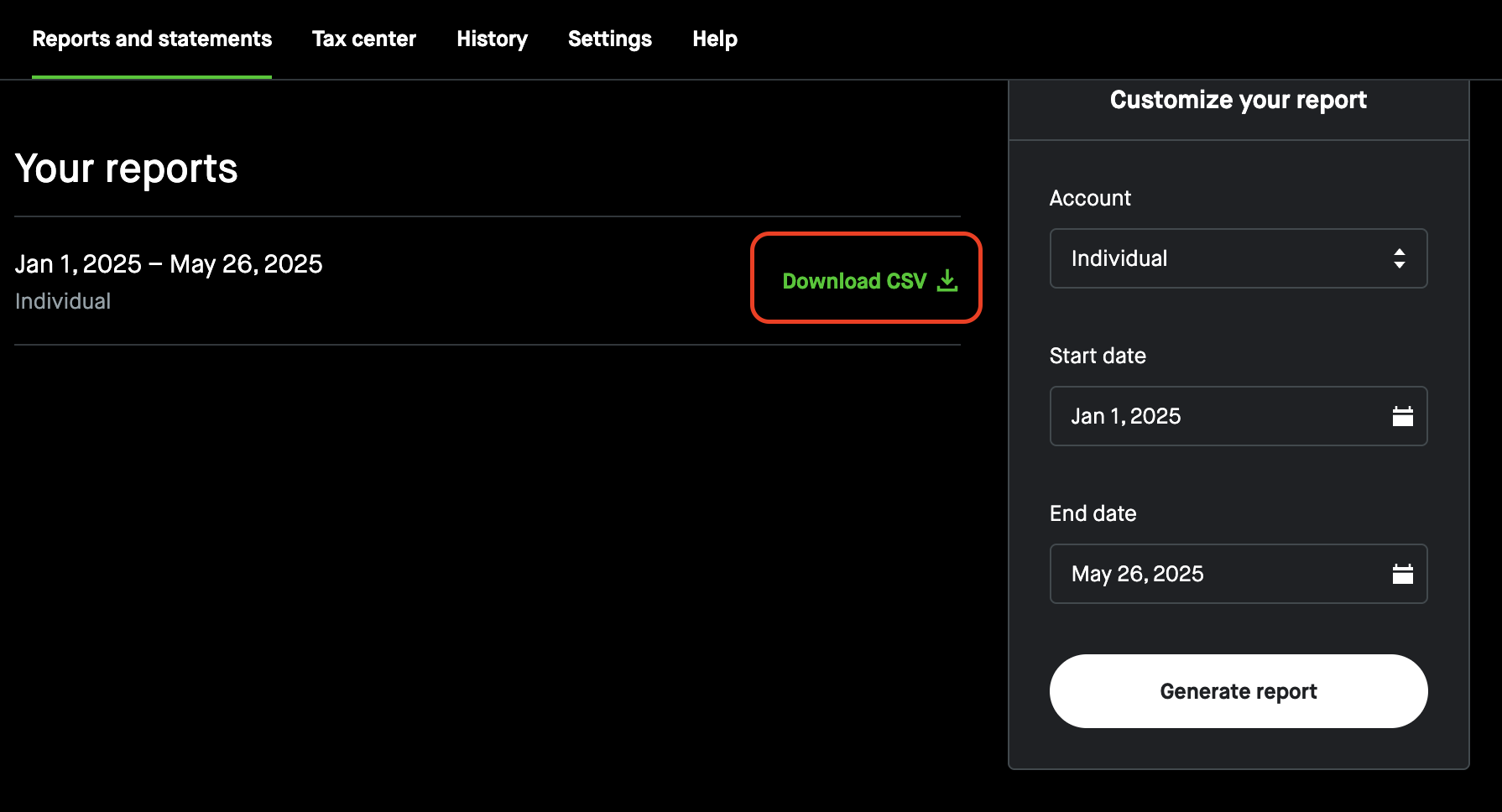
-
Upload the exported file in the upload box.
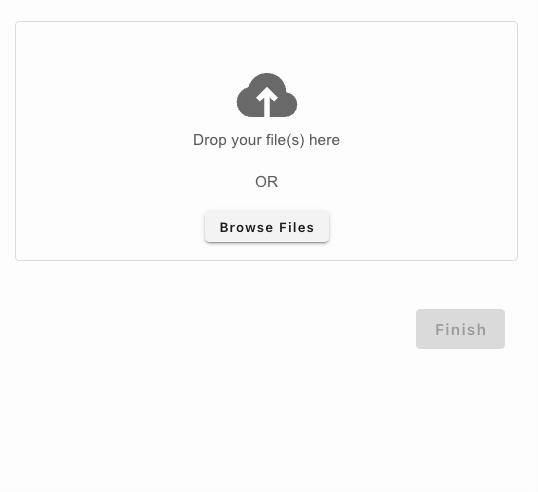
Video Tutorial
One of the most convenient methods to add trades to Portseido is by uploading brokerage statements. Simply follow the steps above to export your trades from your brokerage account. Then, upload them to Portseido, and we will automatically process and add them to your portfolio.